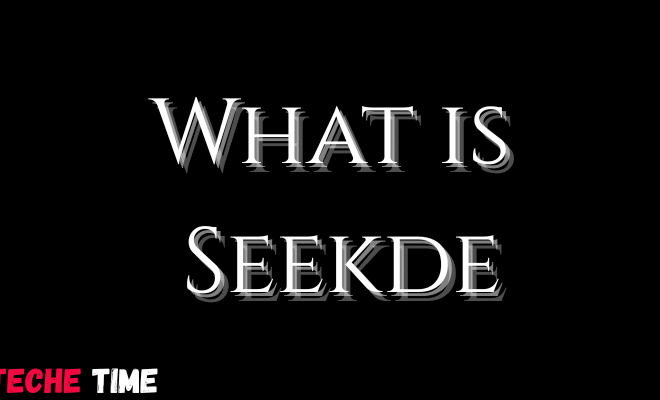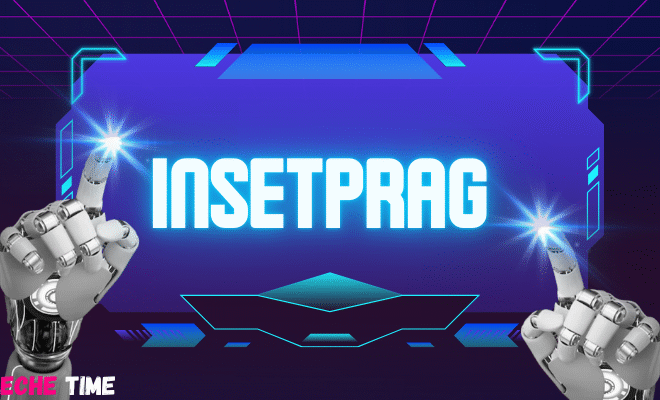The Difference Between Disaster Recovery And Backups: Why You Need Both Updated
In today’s data-driven world, businesses of all sizes rely on digital information for their day-to-day operations. This reliance on data means that protecting it is paramount. While most organizations understand the importance of data backup, many still overlook the significance of disaster recovery. Both disaster recovery and backups are essential components of a robust data protection strategy. Team at IT Consulting Atlanta specializes in providing the right data protection strategy to businesses.
This blog will explore their differences and why you need both updated.
What are Backups?
Backups are a fundamental aspect of data protection. They involve the regular copying and storing data in a secondary location, separate from the source. The primary purpose of backups is to provide a safety net in case data is lost, corrupted, or accidentally deleted.
Key Characteristics of Backups
Regular and Scheduled: Backups are typically scheduled at regular intervals, whether daily, weekly, or even more frequently, depending on the organization’s needs.
Data Copy: Backups create an exact copy of the data at a specific time, preserving the state of the information when the backup was made.
Local and Offsite: Backups can be stored locally (on-premises) and offsite (in the cloud or at a different physical location). This ensures data redundancy and availability even in the event of physical disasters.
Quick Recovery: Backups enable the rapid restoration of lost or corrupted data, making them an essential tool for mitigating minor incidents.
Why Backups Are Important
Backups serve as a lifeline for businesses in various situations:
Data Loss
Data loss can be devastating, Whether due to hardware failure, human error, or malicious activities like ransomware attacks. Backups allow organizations to recover data quickly and resume normal operations.
Compliance
Many industries have strict data retention and compliance requirements. Backups help businesses meet these obligations by preserving historical records.
Business Continuity
In an unforeseen incident, such as a power outage, backups ensure that essential data is available to maintain business operations.
Data Migration
Backups are also helpful during data migration. They provide a reliable copy of data, ensuring a smooth transition to a new system or location.
Limitations of Backups
While backups are indispensable for data recovery, they have some limitations:
Recovery Time: Backups can only restore data up to the point of the last backup. If the backup is not current, there may be data loss.
Complex Systems: Restoring from backups may require substantial time and resources in complex IT environments.
Not Ideal for Disaster Recovery: While backups are excellent for data recovery, they are not designed for disaster recovery. When a catastrophe strikes, restoring from backups alone may not be sufficient. If you want to consider disaster recovery for your business, visit Managed IT Services New Jersey professionals.
What is Disaster Recovery?
Disaster recovery (DR) is a comprehensive strategy that goes beyond backups. It encompasses processes, policies, and tools designed to ensure an organization’s IT infrastructure can recover and continue functioning after a major disruption, such as a natural disaster, cyberattack, or extended downtime.
Key Characteristics of Disaster Recovery
Comprehensive Plan: Disaster recovery plans outline the steps to resume operations, including recovery priorities and timelines.
Redundancy: Disaster recovery solutions often involve redundant systems and infrastructure to minimize downtime.
Offsite Data Storage: An essential element of DR is keeping data offsite. This ensures that data is safe even if the primary site is affected.
Failover and Failback Procedures: DR plans include strategies for switching to backup systems during an incident and returning to normal operations afterward.
Testing and Maintenance: Regular testing and maintenance of the DR plan are critical to ensuring its effectiveness.
Why Disaster Recovery is Important
Disaster recovery is crucial for businesses for several reasons:
Minimizing Downtime
In the event of a disaster or major disruption, every moment of downtime results in financial losses and reputational damage. An effective DR plan minimizes this downtime, allowing businesses to continue operations swiftly.
Data Integrity
Unlike simple data backups, disaster recovery plans encompass data restoration and system recovery. This ensures the integrity of both data and IT infrastructure.
Regulatory Compliance
Many industries require businesses to have a disaster recovery plan in place to comply with data protection regulations.
Mitigating Cyberattacks
With the increasing frequency of cyberattacks, having a disaster recovery plan can be a lifesaver. It allows businesses to recover quickly from ransomware attacks and other malicious activities.
Limitations of Disaster Recovery
While disaster recovery is a robust strategy, it has its limitations:
Cost: Implementing a comprehensive disaster recovery plan can be expensive, especially for small businesses.
Complexity: DR plans require careful design, testing, and maintenance. This complexity can be a challenge for some organizations.
Resource Intensive: Maintaining redundant systems and offsite data storage requires additional resources, both in terms of IT personnel and infrastructure.
The Synergy of Backups and Disaster Recovery
While backups and disaster recovery serve different purposes, they are not mutually exclusive. In fact, they complement each other and form a comprehensive data protection strategy. Here’s how they work together:
Data Continuity
Backups ensure that data is regularly copied and readily available for quick recovery. This is crucial for maintaining data continuity during minor incidents like hardware failures or accidental deletions.
System Resilience
Disaster recovery focuses on the resilience of the entire IT infrastructure. It ensures that data, systems, and applications are available in case of a major disruption. Combining backups with disaster recovery provides a holistic solution for maintaining system resilience.
Redundancy
Both backups and disaster recovery rely on redundancy. Backups create redundant copies of data, while disaster recovery often involves redundant systems and infrastructure. Redundancy reduces the risk of data loss and minimizes downtime.
Comprehensive Protection
The combination of backups and disaster recovery offers comprehensive protection against various scenarios. Backups are suitable for everyday incidents, while disaster recovery is designed for large-scale disruptions. Together, they cover all bases.
Regulatory Compliance
Many industries require businesses to have backup and disaster recovery plans to meet regulatory compliance. Failing to do so can result in penalties and legal consequences.
Cost-Effective Solutions
For organizations with budget constraints, a balance can be struck between the two. Critical systems can benefit from a full-fledged disaster recovery plan, while less critical data and systems can rely on regular backups, reducing the overall cost.
Conclusion
In conclusion, backups and disaster recovery are like the two pillars holding up the roof of your data protection strategy. Without them, your organization risks data loss, extended downtime, and the potential for crippling financial and reputational damage. So, ensure you have both updated, well-maintained, and thoroughly tested. Your business’s survival may depend on it.