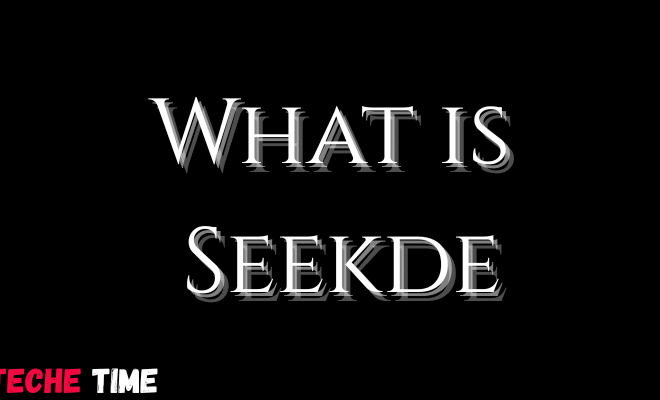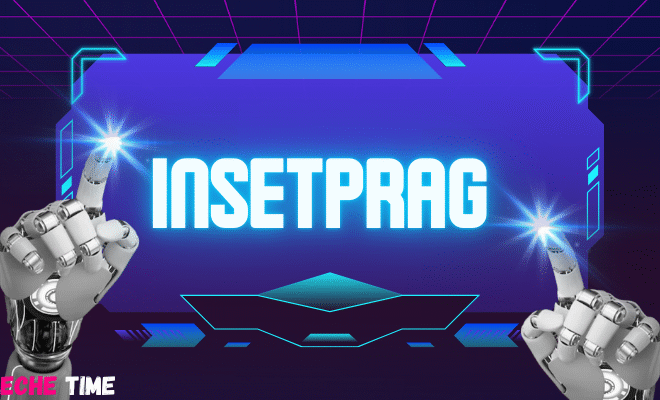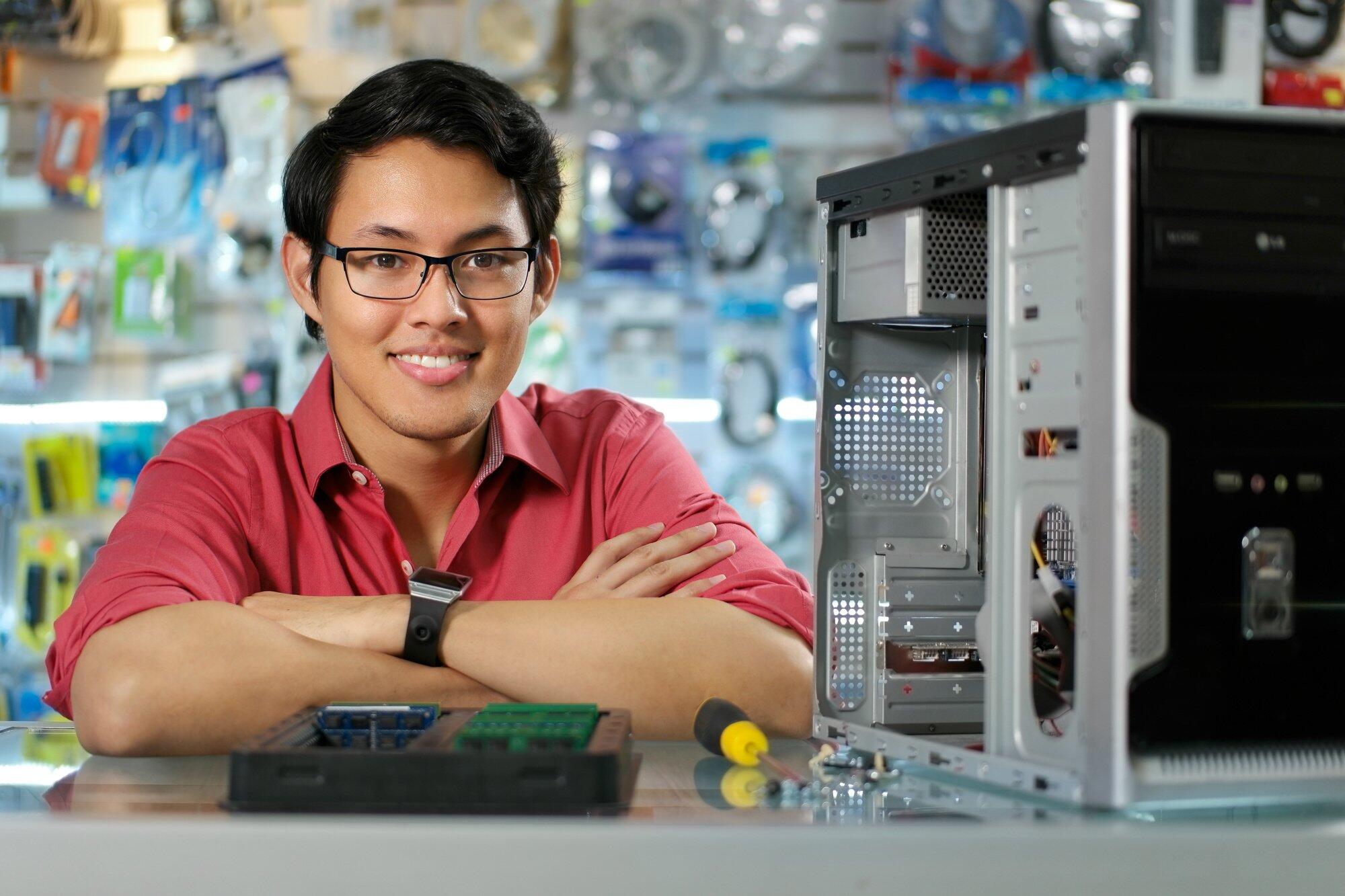
Innovative Repair Solutions: How Tech Experts Are Solving Complex Device Issues
In our fast-moving world, tech experts are more important than ever. They know how to make computers, smartphones, and other gadgets work their best. They also know how to fix them when there are problems.
Tech experts help us solve problems that seem tough and confusing. They understand the strange language computers speak. Thanks to them, we can use all the cool tech stuff easily in our daily lives.
In this blog, we will look closely at how tech professionals are solving complex device issues.
Problem Identification
When our gadgets start acting weird, it’s like they’re telling us something is wrong. This is where device diagnostics come into play. It’s a way for tech experts to listen and figure out what our gadgets are trying to say.
First, they check the basic signs to see where the problem might be. It can be like playing detective with clues that the device gives us. Sometimes it’s a quick fix, but other times, they need to look deeper.
After finding out the issue, they can start fixing it. This means our gadgets can get back to working right, making our lives easier again.
Research and Knowledge
Finding a fix isn’t just guesswork, it’s about knowing a lot. Tech professionals use everything they’ve learned to figure out the best fix. It could be an issue they’ve seen before, or something new. If it’s new, they research to find the best solution.
Tech professionals also have a wide range of knowledge about different handheld devices and computer repair. They understand the differences between iOS and Android, Windows and Mac, and other tech variations. This allows them to provide tailored solutions for each specific device or platform.
They use their knowledge of how gadgets work and what makes them break down to find the root cause of the problem. This takes time and effort, but it ensures that the fix is effective and long-lasting.
Troubleshooting
Technology troubleshooting is all about using smart steps to solve these puzzles. Tech experts follow a specific process to identify, isolate, and resolve the issue. They start by identifying the problem and understanding its symptoms. Then, they isolate the root cause of the problem through various tests and tools.
Once they have identified the root cause, they use their knowledge and experience to troubleshoot it effectively. Sometimes, this may involve multiple solutions or workarounds until the problem is resolved. This requires patience and persistence, but it is necessary to solve complex issues.
Their goal is to get our gadgets working right again so we can go back to using them like before. By following a systematic troubleshooting process, tech specialists ensure that the solution is not just a temporary fix but a long-term one.
Collaboration
Sometimes tech professionals can’t solve problems alone and need to work with others. This is called collaboration. When they work together, they can come up with advanced solutions that one person
might not think of.
Working as a team, they share their skills and ideas to fix gadgets faster. Each person brings something special to the table. This teamwork makes solving tough problems easier for everyone. Collaboration also allows tech specialists to learn from each other, expanding their knowledge and problem-solving skills.
By collaborating, they learn new ways to solve problems. They get better at their jobs and help us more. Together, they make sure our gadgets run smoothly, so our lives stay easy and fun.
Continuous Learning
Continuous learning is important for tech specialists. They always need to keep up with new technology and ways to solve problems. This means they spend time studying and practicing new skills.
Tech changes fast, like how our phones get new updates that make them better. Tech experts use courses, online tutorials, and tech conferences to learn the latest tricks. This helps them fix our gadgets quicker and better.
By always learning, tech professionals get really good at their jobs. They can even teach others how to use cool new tech stuff. This makes sure they can keep helping us with our gadgets, making life easier and more fun.
Documentation
When tech experts figure out how to solve a problem, they write it down. This way, they don’t forget and can help others who run into the same issue.
Using simple words, they explain every step so it’s easy for anyone to understand. This saves a lot of time because you don’t have to start from scratch every time a gadget acts up. It helps new tech professionals learn the ropes faster and more efficiently.
Besides, documentation creates a knowledge base that can be accessed anytime, anywhere. It’s as if there’s a tech expert ready to help, even when there isn’t one around. Keeping track of solutions in detail makes technology more friendly for everyone.
Implementing Solutions
Implementing solutions is about putting the fix into action. First, tech experts carefully apply the chosen solution to the problem gadget, making sure to follow the right steps to avoid new issues. This could mean installing software updates, replacing hardware, or modifying settings to get everything working smoothly again.
After applying the fix, they do thorough testing. This means checking if the gadget works as it should, without any new problems popping up. It’s like giving the device a final exam to make sure the solution worked.
They confirm with us, the users, that our gadget is back to normal. We get to test it in our everyday lives to see if the fix holds up.
The Vital Role of Tech Experts
Tech experts keep our digital world spinning smoothly. When they fix a device, it makes our day better.
They always learn new tricks to help us more. This means our gadgets keep getting better, thanks to them. We rely on tech specialists to keep our digital lives running without a hitch.
They solve problems and make technology easy. Thanks to them, we can enjoy using our gadgets every day. So, the next time you encounter an issue with your device, remember the hard work and expertise that tech professionals put in to make it right.
For more articles on technology and how to use it effectively and safely, please check the rest of the site.