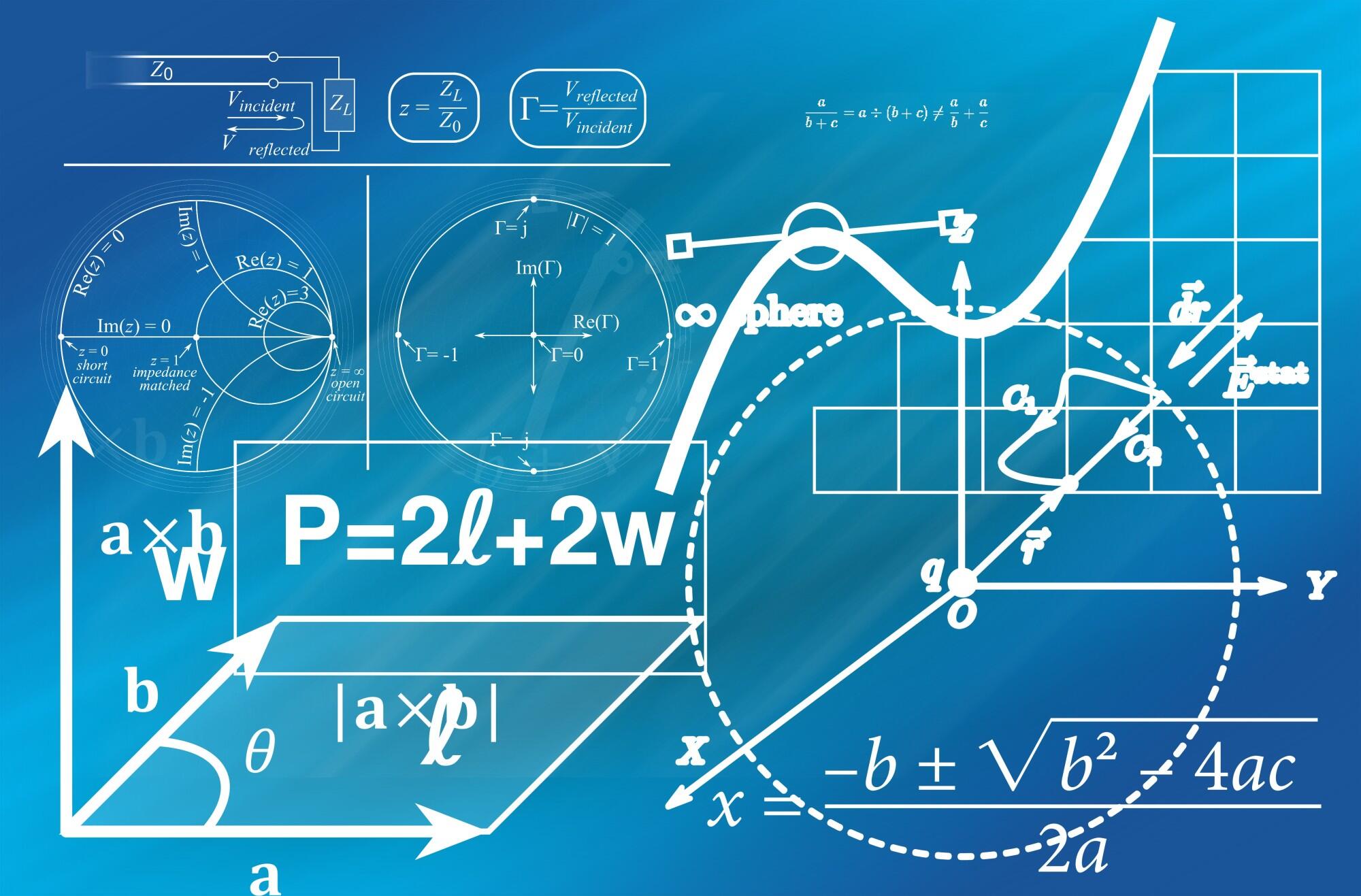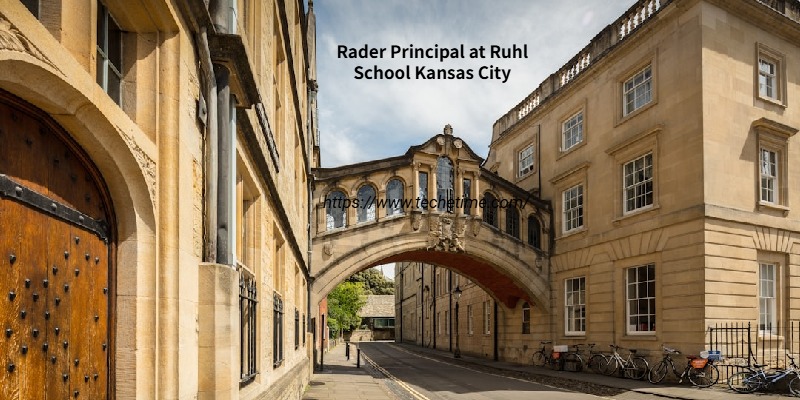A Beginner’s Guide to VB.NET Substring Functions
Are you a newcomer to VB.NET even though it’s been around since 2002? Are you eager to unravel the mysteries of substring functions?
Learn how these powerful tools can manipulate strings to extract precisely what you need. From the basics to advanced techniques, we’ve got the roadmap for your learning adventure.
Keep reading to learn about VB.NET substring functions and to elevate your programming skills.
What Is a Substring?
A substring is a portion of a string. It’s like slicing a piece from the whole cake, allowing you to work with specific parts of the text. VB.NET’s substring functions are your tools to perform this slicing and dicing.
A common requirement in this world is converting an HTML string to PDF C#. There are plenty of libraries that will allow you to tackle this task. First you have to choose your library of choice and then create a converter object to handle the conversion process from HTML to PDF.
These are some of the most common VB.NET substring functions:
Substring Method
The Substring method is your go-to function for extracting a specified number of characters from a string. Here’s a simple example:
Dim originalString As String = “Hello, VB.NET!” Dim substringResult As String = originalString.Substring(7, 2) ‘ Output: VB
In this example, Substring(7, 2) starts from the 8th character (VB.NET is 0-indexed) and extracts 2 characters.
Substring With Length Omission
When you want to extract characters from a starting position to the end of the string, you can omit the length parameter:
Dim originalString As String = “Hello, VB.NET!” Dim substringResult As String = originalString.Substring(7) ‘ Output: VB.NET!
Omitting the length parameter extracts characters from the specified starting position to the end of the string.
Mid Function
The Mid function is another powerful tool for extracting substrings. It allows you to specify the starting position and the number of characters:
Dim originalString As String = “Hello, VB.NET!” Dim midResult As String = Mid(originalString, 7, 2) ‘ Output: VB
This is similar to “Substring”, “Mid” extracts characters based on the starting position and the specified length.
Real World Examples
If you need to extract a domain from an email address, you can copy the following code:
Dim emailAddress As String = “john.doe@example.com” Dim domain As String = emailAddress.Substring(emailAddress.IndexOf(“@”) + 1) Console.WriteLine(“Domain: ” & domain) ‘ Output: Domain: example.com
With the example we gave you, we use “Substring” in conjunction with “IndexOf” to extract the domain from an email address.
Another real world example is formatting phone numbers with this code:
Dim phoneNumber As String = “1234567890” Dim formattedNumber As String = $”() -“ Console.WriteLine(“Formatted Number: ” & formattedNumber) ‘ Output: Formatted Number: (123) 456-7890
In our example, we leveraged multiple “Substring” calls to format a phone number.
Now You Can Put VB.NET Substring Functions to Work
Our beginner’s guide to VB.NET substring functions can come in handy in the future. Whether you’re extracting portions of text, formatting data, or manipulating strings, these functions will come in handy.
We recommend practicing and experimenting until you are crafting elegant solutions with VB.NET substrings. Make sure you keep browsing our tech section for more coding basics and to learn about more types of coding.