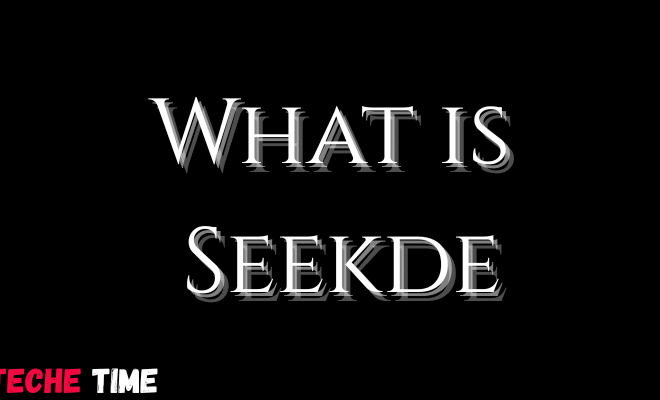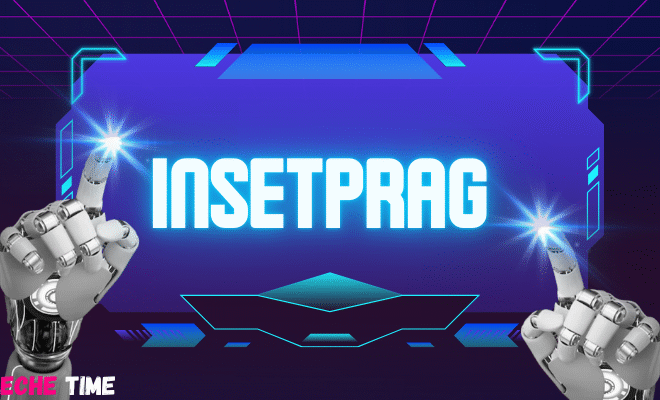Powering Through Cyber Threats: IT Backup Management as Your Lifeline
Companies depend on technology more than ever in this fast-paced digital world. This creates a lot of great possibilities, but it also creates a lot of cyber dangers that are ready to stop activities. In a matter of seconds, you could lose years’ worth of data files, projects, and work output would all be lost.
Imagine a hero in shining armor standing guard to stop this kind of digital destruction. This is where IT backup management comes in. It’s your last line of defense against online dangers. Get ready to learn about this unknown hero who can save the day and make sure your business runs smoothly no matter what.
The Importance of IT Backup Management
Let’s face it: online dangers can happen to any system. Not even the best cybersecurity support can keep everything safe.
Something will always be able to get through. Now this is where IT backup management comes in handy.
Making copies of important data and systems and keeping them up to date is part of IT backup management. This ensures you have a backup plan in the event of a hack on your primary systems. This way, you can quickly get back to work and keep downtime to a minimum.
The goal isn’t just to keep computer dangers at bay, though. Managing IT backups is also a key part of recovering from disasters.
Things like power outages, natural events, and human mistakes can cause data loss and system breakdowns. Having backups makes healing quick and lessens the effect on operations.
Types of IT Backup Management
There are several types of backup management strategies, each with its own benefits and drawbacks. Some common types include:
Full Backups
These involve making a full copy of all systems and data, which provides the best defense against losing data or systems failing. This is a good way to back up because it copies every file, program, and system setting. It’s especially helpful during important moves or changes because it lets you fix everything if something goes wrong.
Nevertheless, these backups can take a long time to finish and need a lot of storage space, so it’s important to plan ahead and make sure you have enough resources. Checking backups daily is crucial to ensure accurate data restoration when required. This extra step adds another layer of security, making sure that the backup process stays strong and reliable over time.
Incremental Backups
With these, you only back up the changes that have happened since the last backup. This is faster and takes up less room than full backups.
For instance, when you make changes or add files, the system only saves those changes. Because of this, copies can be done more often without taking up too much space. They can be harder to restore, though, because you might need more than one partial backup to get all of your data back.
In this way, they save time and space during the backup process, but the restore process might take longer and be more complicated because you have to make sure that all incremental backups are available and used in the right order. This level of complexity can be hard to deal with, especially when time is of the essence and data recovery needs to happen quickly.
Cloud Backups
Therefore, we store everything in a secure online space. Not only does this tool protect your data from natural disasters like storms and fires, you can also get to it from anywhere with an internet link.
You can protect your files better, get updates more often, and choose from different storage options as your needs change when you use cloud storage. You will be able to carefully manage your data and feel safe.
Anytime your data is moving or not moving, no one else can get to it. That’s what we call encryption. To keep the data on these sites safe, it’s often kept in more than one place.
Information-seeking businesses need this amount of dependability a lot. Many cloud storage services will back up your data for you immediately.
This will keep your most recent files safe and lower the risk of making a mistake. If you choose a cloud-based backup plan, the most up-to-date tech can help you keep your data safe.
Choosing the right type of IT backup management depends on your specific business needs and resources. It’s important to regularly review and update your backup strategy as your business grows and evolves.
Best Practices for IT Backup Management
Creating duplicates isn’t enough. What to do if data are destroyed or stolen?
If you support them, you should know how to keep them working. Do these crucial things:
Test your files regularly to ensure disaster recovery. Many improvements are needed to send back all data fast and accurately. Safe storage prevents the loss or sharing of data. Blocking those who shouldn’t see or edit stored data is necessary.
Keep additional copies of your items in case something horrible happens. Backup your data in the cloud or at a remote data center. How someone reaches the main page doesn’t matter.
If you save regularly, your changes are permanent. When you copy, you make mistakes. The technology guarantees the timely completion of copies using the appropriate equipment.
To maintain your business, follow these guidelines. It will also reduce your forgetfulness.
Implementing a robust IT backup management strategy is essential for protecting your business from data loss and downtime. To further strengthen your IT infrastructure, consider the option to get managed IT services like cybersecurity service provider, which can provide professional oversight and ensure your backup processes are always up to date.
Embrace the Future with Robust Backup Management
Protecting this important treasure is no longer a choice-it’s a must in a world where data is the new oil. Businesses can not only lower their risks but also do well in the digital world by setting up strong backup management systems.
Safeguard your digital kingdom, think ahead, and always have a backup plan ready. Cyber dangers are always there, so backup management is more than just a safety net. It’s your way to a safe and successful future.
Does this article help you? Explore our website to find more helpful and fun stories that could help you.