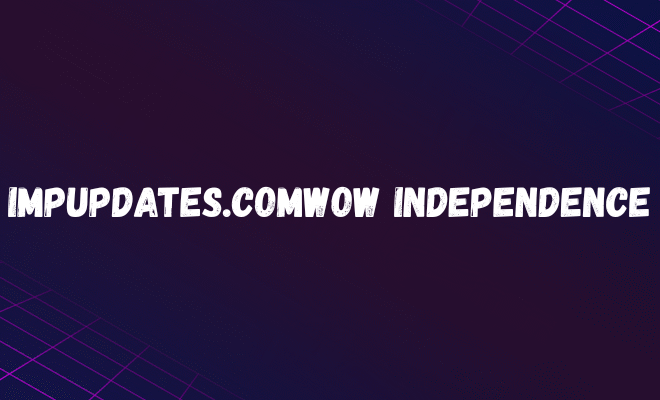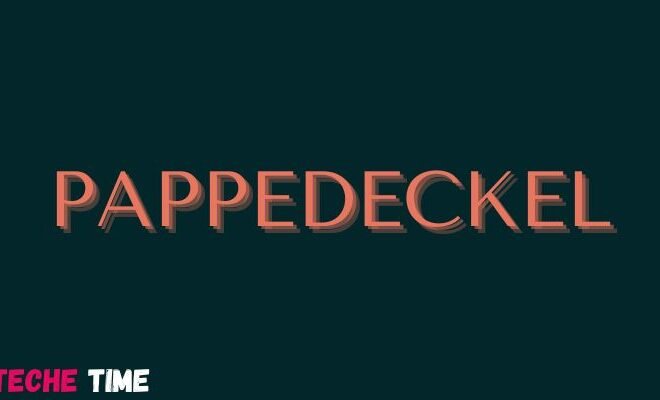The Ultimate Guide to Changing the Battery in Your Watch
Have you ever found yourself staring at your watch, realizing it has stopped ticking at the worst possible moment? It’s a frustrating experience, isn’t it?
Knowing how to change battery in watch can save you time, money, and the hassle of finding a professional. By the end of this guide, you’ll feel confident and equipped with all the necessary knowledge to change your watch battery like a pro. Let’s dive in and get your watch back to ticking smoothly!
Understanding Watch Batteries
Before you change the battery, let’s go over the basics. Watch batteries, or button cells, come in different sizes and types, each made for specific watch models.
Common ones include silver-oxide, which are popular for their steady power and long life, and lithium batteries, known for their high energy and long shelf life. It’s important to know your watch’s battery type for a successful replacement.
You’ll also need some basic tools: a case opener and precision tweezers. These will help you gently remove and replace the battery without damaging the watch. By following these steps, you can ensure your watch keeps working accurately and reliably.
Identifying Your Watch Battery
Your watch manual often lists the battery type. If you don’t have the manual, a quick online search using your watch model can help. Some watches have the battery type inscribed on the back case.
Step-By-Step Guide To Changing Your Watch Battery
Changing your watch battery may seem intimidating at first, but with a clear step-by-step approach, it becomes manageable and straightforward. Follow these detailed instructions to efficiently replace your watch battery and have it working like new again.
Prepare Your Workspace
Find a well-lit, flat surface to work on. Lay down a soft cloth to prevent scratching your watch and ensure it stays protected. Gather all your tools and keep them within easy reach, so you don’t have to interrupt your work to find them.
Open the Watch Case
Use a small flathead screwdriver or a case knife. Gently insert it into the gap between the case back and the watch case. Twist carefully to pop it open.
Use a case opener or a small pair of tweezers to unscrew the back. Turn counterclockwise.
Remove the Old Battery
Once the case is open, locate the battery and take note of how it’s positioned within the watch. This will help you when it is time to replace it.
Use your tweezers to gently lift the battery out, being extremely cautious not to touch or disturb any other parts inside the watch. This will ensure you don’t accidentally damage any sensitive components.
Insert the New Battery
Check the orientation of the new battery carefully, ensuring it matches the position of the old one exactly. Place it in the same position as the old one, taking care to align it correctly.
Use tweezers to handle the battery and avoid touching it with your fingers, as oils from your skin can reduce its lifespan and potentially cause damage. This step is crucial to maintain the battery’s efficiency and longevity.
Close the Watch Case
Once the new battery is in place, carefully reattach the back of the watch. For snap-back cases, press firmly until you hear it click. For screw-back cases, align the threads and twist clockwise.
Test Your Watch
Flip the watch over and see if it’s ticking. If it’s not, check the battery to make sure it’s in the right place and secure.
If the watch still isn’t ticking, look at the manual for help. The manual usually has step-by-step instructions for fixing common problems. If you can’t fix it, contact customer support or take the watch to a repair shop for help.
Finding Quality Watch Batteries
When you need to replace your watch battery, it’s important to choose a good-quality one. A bad battery can make you change it often and might even harm your watch.
Buying wholesale watch batteries can be a smart choice, especially if you have multiple watches or want spare batteries for the future. Wholesale batteries are cheaper and ensure you always have an extra when needed.
Pick trusted brands that last long and work well. This way, your watches will run smoothly and accurately for a longer time. High-quality batteries save you from the trouble of frequent change battery in watch and give you peace of mind.
Wholesale Batteries
Buying batteries in bulk can save you a lot of money over time. When you buy many batteries at once, you always have a good supply on hand, so you don’t need to go to the store often.
This is very helpful if you have many devices that use small batteries, like watches, calculators, remote controls, and small gadgets. Also, having many batteries means you are ready for emergencies when you need battery power. By buying in bulk, you also reduce packaging waste, which is better for the environment.
Best Watch Batteries
For the best watch batteries, consider brands like Energizer, Duracell, and Sony. These brands offer reliable performance and long-lasting power.
Battery Pricing
Watch battery prices can differ depending on the type and brand you choose. There are many options available in the market, which means you can find affordable ones without sacrificing quality. This ensures that your watch keeps running smoothly.
If you’re new to buying watch batteries, take some time to compare prices online. This way, you can find the best deals and make an informed purchase. Don’t rush; it’s important to do a little research to get the most value for your money.
Replenishing Your Battery Stock
Always keep a few spare batteries. Regularly check your stock to avoid running out when you need them most. Replenish your battery stock periodically to stay prepared.
Change Battery in Watch
In conclusion, learning to change battery in watch is a valuable skill that can save you both time and money. With the right tools and a bit of guidance, you can handle this simple maintenance task quickly and efficiently, avoiding the hassle of visiting a professional.
By taking control of your watch’s upkeep, you ensure it stays in optimal condition and continues to serve you well. Embrace the simplicity and convenience of changing your own watch battery.
Did you like this guide? Great! Browse our website for more!