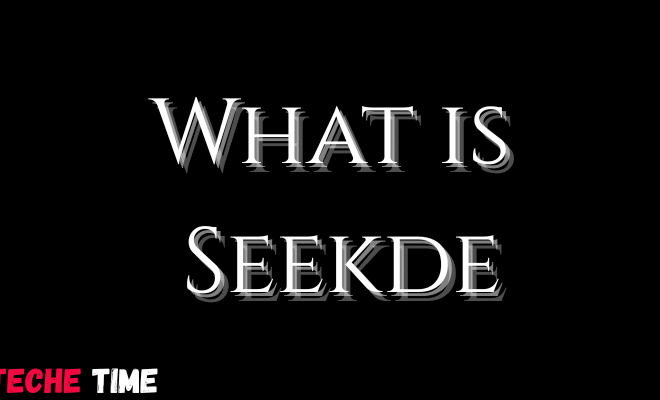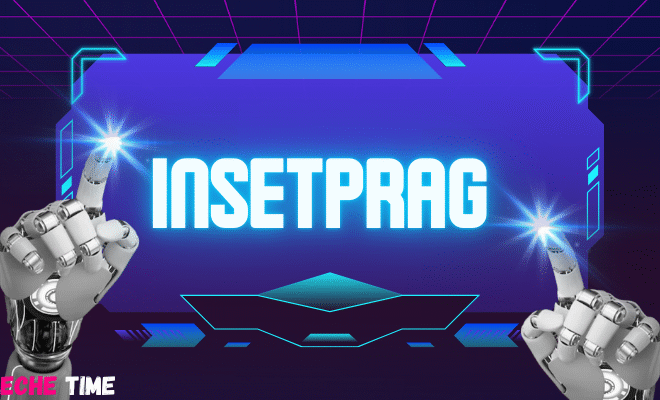4 Ways to Improve Your Office 365 Fax Setup and Boost Efficiency
Have you struggled to efficiently use Office 365 fax?
You’re not alone. Many people find it a bit tricky at first. Improving your setup can make sending and receiving faxes quicker and easier.
Whether you’re new to Office 365 or looking to streamline your current process, we’ve got some insights to help boost you. Keep reading to unlock better fax solutions!
1. Optimize Integration
One of the best ways to make faxing with Office 365 easier is to integrate it well with the tools you already use. Think about the apps and programs you work with every day.
Many of these can work together with your fax setup. Fax integration means you can send and receive faxes without leaving your favorite programs.
Look for apps that connect directly to Office 365. Adding them is usually simple. Once set up, you can fax right from your email or document editing software.
This saves time because you won’t have to switch between different apps to fax. Plus, you can keep track of all your faxes in one place, making it easier to find what you need later on.
2. Enhance Security Measures
Keeping your faxes safe is super important. Think about all the important info you send and get. You don’t want anyone to see that but the person it’s for, right?
With Office 365, you can make your digital faxing safe. First, always make sure your internet connection is secure. This helps keep sneaky people from seeing your faxes.
Also, you can use passwords. Before someone can see a fax, they have to enter a password. This means only the people you want can read your faxes.
Office 365 also has a way to check if a fax got to the right person. All these steps help make sure your important faxes are safe and end up where they should be.
3. Streamline Workflow
To get things done faster with Office 365 fax, it’s smart to make your work process smooth. One way is to set up quick steps for tasks you do a lot.
For example, if you send faxes to the same group of people often, you can make a group in your contacts. This way, instead of adding each person’s info every time, you just pick the group and send your fax right away.
Also, organizing your faxes into folders on your computer can help a lot. Put them in folders with clear names, so you can find any fax you need without a hassle. Making these small changes can save you a bunch of time and make faxing a breeze.
4. Leverage Cloud Storage
Using cloud storage with your Office 365 fax setup is a super smart move. It lets you save all your faxes online instead of on your computer. This way, you can get to them from anywhere, any time.
Plus, you won’t lose them if your computer has a problem. If you’re not sure how to start, just look up “fax server Google” online – you’ll find easy steps to follow. Cloud storage makes it very simple to manage and find your faxes when you need them.
Get the Most Out of Office 365 Fax
Making your Office 365 fax work better for you is key to getting more done in less time. By following the steps we talked about, you can send and get faxes in a way that’s easy and safe.
Now, you’re ready to use Office 365 fax more smartly. Get ready to see how much smoother your day can go with these tips!
Did you find this post helpful? If so, head back to our website for more informative content.