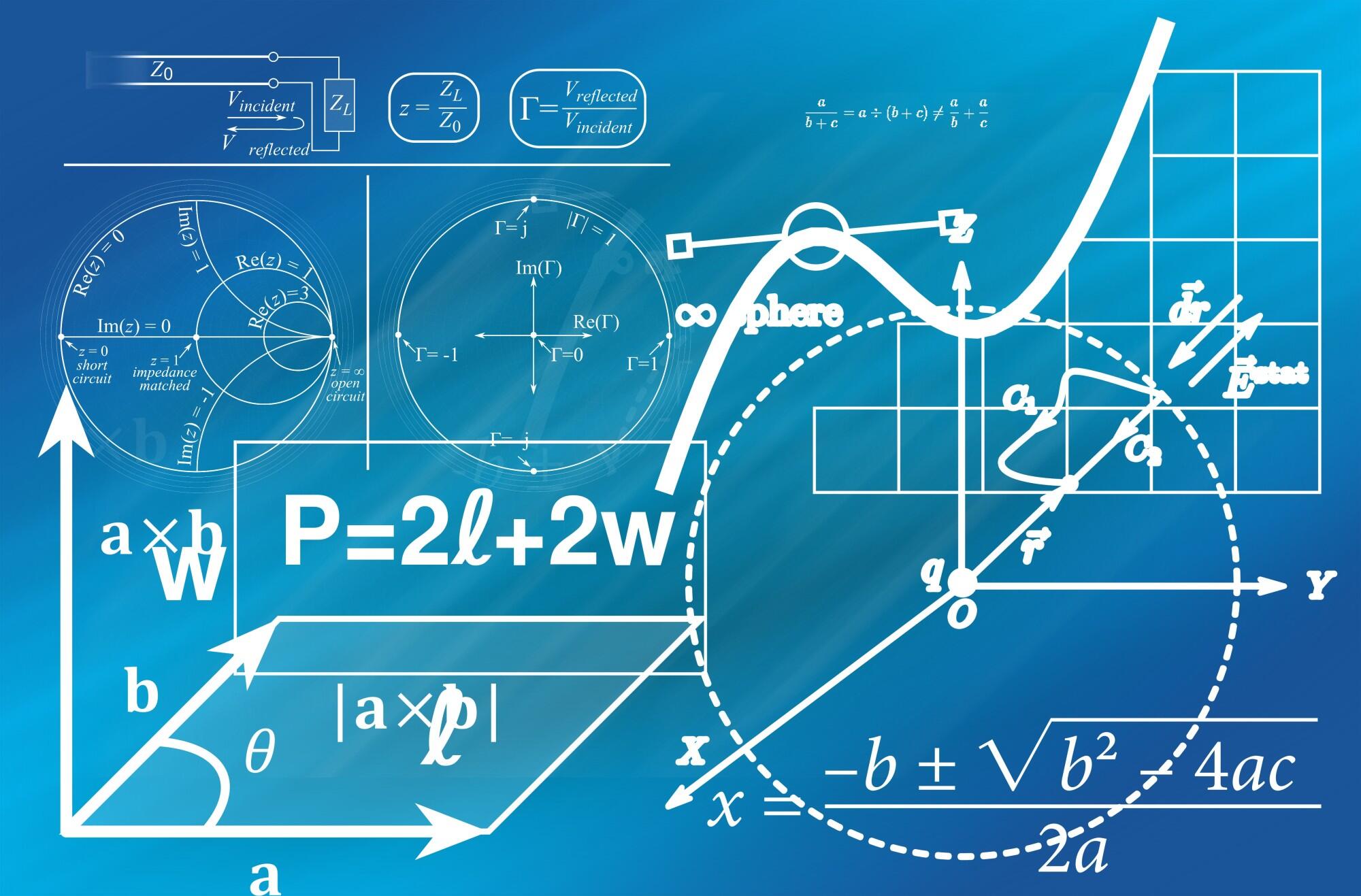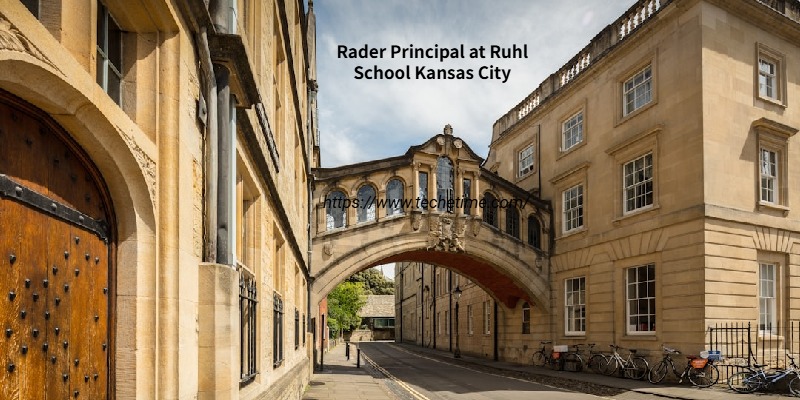A Comprehensive Guide to IXL: What You Need to Know
IXL, an online platform that has revolutionized the way students learn, can sometimes seem daunting for those unfamiliar with it. But if you’re looking to dive deep into its offerings or simply want to get a better grasp of its functionalities, you’re in the right place. This guide will walk you through everything you need about IXL, ensuring a smoother learning journey for students and educators.
With a curriculum basis, actionable analytics, real-time diagnostics, and personalized advice, educators may assist students in aiming for particular learning objectives. It can be applied to help customized learning programs.
What is IXL?
IXL is an online educational platform designed to provide students with individualized learning experiences. Covering subjects from math and science to social studies and language arts, it offers practice exercises, diagnostic assessments, and a range of instructional tools. One of its standout features is the Real-Time Diagnostic, which gives insights into each student’s strengths and weaknesses.
How is IXL working?
IXL gives students practice abilities one at a time, and when they correctly answer questions, they receive ribbons and points. A stamp is added to their virtual book once they have earned 100 points for a particular talent. They can win virtual gifts once they have mastered numerous skills. The so-called SmartScore goal aids in maintaining pupils’ attention and goal-oriented behavior.
Because the SmartScore adjusts according to difficulty, making mistakes is not disheartening but rather a tool that helps each learner advance to the next level of difficulty that is most appropriate for them.
Drill-and-practice opportunities abound, enabling self-directed learning. This makes it an excellent choice for distance learning and homework-based education. With focused, targeted instruction, it is feasible to help students progress extremely quickly because IXL provides a lot of feedback.
Benefits of Using IXL
Personalized Learning: To ensure that every student has a customized experience, IXL modifies its questions according to the learner’s skill level.
Instant Feedback: Students receive immediate feedback as they work through difficulties. This aids in their ability to comprehend errors and grow from them.
Extensive Coverage: It serves kids in grades K–12 and guarantees a stable learning environment as they mature.
Engaging Interface: To encourage students, the platform uses medals and certificates.
Getting Started with IXL
You must first register for an account. IXL has premium and free membership options. The premium edition grants complete access to all functions, while the free version allows a daily limit of practice questions.
Navigating the IXL Dashboard
Students can choose their grade level and the subject they want to learn after logging in. As they answer questions, they will see a “SmartScore.” This is a dynamic representation of their degree of expertise right now. Achieving a SmartScore of 100, which denotes topic mastery, is the goal.
Using IXL for Educators
Teachers are among them. They can assign particular skills, create class accounts, and keep track of each student’s progress. Teachers can identify areas where students may be failing by using the comprehensive reports found in the Analytics section.
Tips for Making the Most of IXL
The secret is consistency: consistent practice improves retention.
Use the Tab for Recommendations: Taking into account the student’s present performance, IXL makes recommendations.
Participate in the Learning Hub: This section provides tutorials and information on a range of subjects.
Keep Up with Us: The platform regularly updates its information and adds new topics. So, it makes sense to occasionally investigate it.
Which IXL features are the best?
IXL is intelligent enough to identify the areas in which a student needs to improve and provide fresh experiences that meet those goals. The integrated real-time diagnostic assesses students thoroughly to determine their precise level of competency in any subject. After that, a customized action plan is produced, which may be utilized to direct every student to ensure they are on the most effective growth route.
If students get stuck on a skill, they can scroll to the bottom to see a list of additional skills. This can help them gain more knowledge and comprehension to tackle the current skill more effectively.
Conclusion
To sum it up, IXL is like a digital tutor for students. It offers questions and lessons that change based on how well a student does, so each student gets a unique learning journey. With quick feedback and fun awards, students can see where they’re doing well and where they need more practice. IXL offers a rich and adaptive learning experience for students of all grades. Whether you’re a student, parent, or educator, understanding how to navigate and make the most of this platform can truly amplify the learning experience. As with any tool, the more you use it, the better you leverage its features for maximum benefit.
Teachers and parents also get a clear picture of how the student is doing. So, if you’re looking for a way to make learning more personal and interactive, IXL is a great place to start. Like any tool, the more you play around with it, the more you discover and the better the learning experience.
FAQ’S
Can you make quizzes on IXL?
Teachers now have an additional opportunity to utilize IXL’s extensive curriculum: they can make tests based on one or more IXL skills. These personalized tests provide insight into students’ knowledge of almost any IXL math or ELA subject, which makes them an ideal instrument for identifying and filling skill gaps.
Does IXL use the Internet?
Sure, Teachers and students can use any computer with an Internet connection to access IXL subscriptions, which provide limitless access. IXL is even a free app, which you can use anywhere!
Can I use IXL on my phone?
Sure, Students may practice math, language arts, science, social studies, and Spanish on the move with IXL’s free Android app and win entertaining prizes.