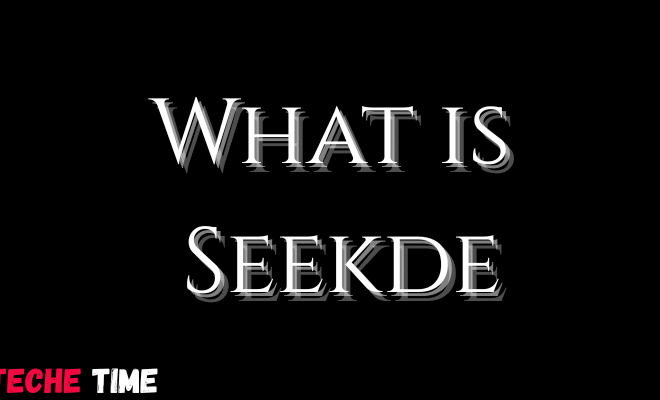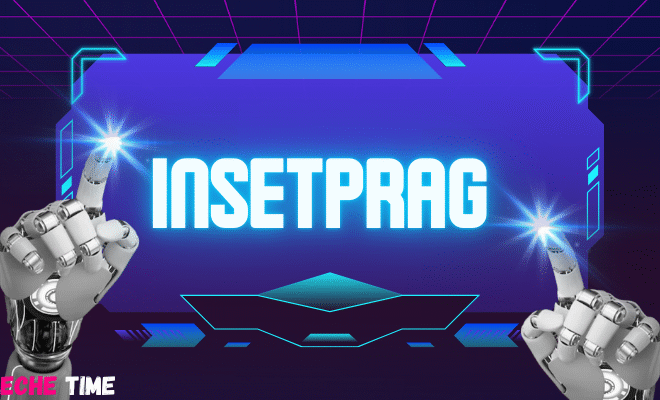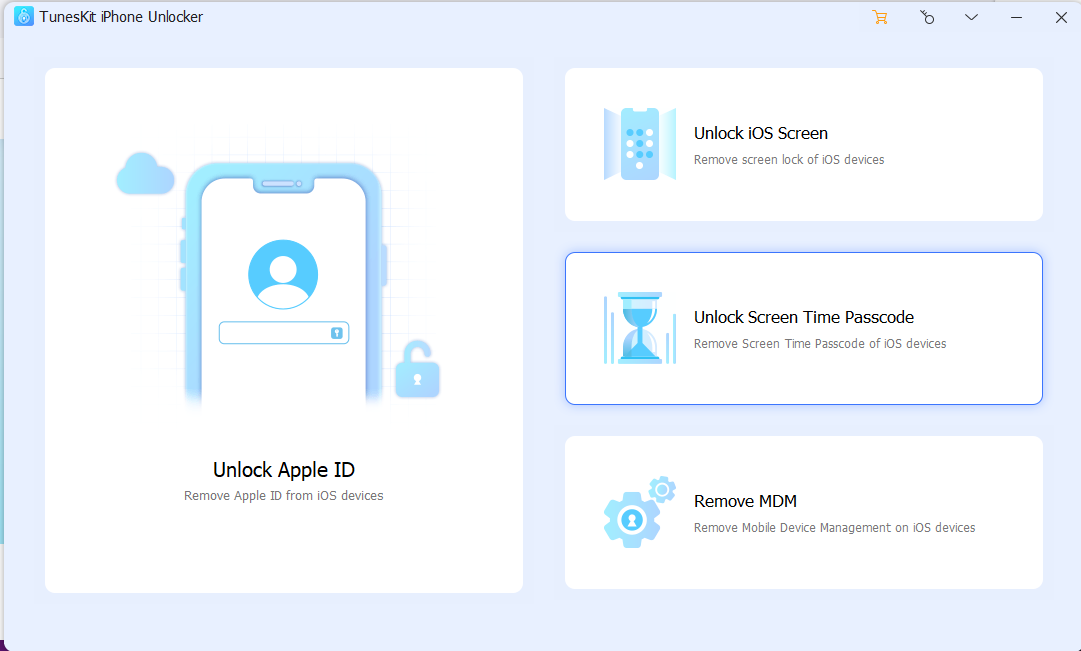
Say Goodbye to iPhone Restrictions: Unlocking Made Simple with TunesKit
Have you ever felt frustrated with the limitations imposed by your iPhone? Whether it’s being locked to a specific carrier, restricted access to certain apps, or the inability to customize your device, these restrictions can be a real nuisance. Fortunately, there is a solution: unlocking your iPhone.
In this article, we’ll explore why unlocking your iPhone is important and how you can do it easily with the TunesKit iPhone Unlocker.
Why unlocking your iPhone is important
Unlocking your iPhone is a game-changer for several reasons. Firstly, it allows you to switch carriers and choose the one that offers the best coverage and pricing for your needs. No longer will you be bound by the limitations imposed by your current carrier.
Secondly, unlocking your iPhone gives you the freedom to use any SIM card when traveling internationally. This means you can avoid exorbitant roaming charges and enjoy local rates instead.
Lastly, unlocking your iPhone opens up a world of customization options. You can install third-party apps, personalize your device’s appearance, and truly make it your own.
TunesKit – The Best iPhone Unlocker
TunesKit iPhone Unlocker is a powerful and user-friendly tool that allows you to unlock your iPhone with ease. It is compatible with all iPhone models and iOS versions, making it a versatile solution for all iPhone users.
With just a few simple steps, TunesKit iPhone Unlocker can remove various types of locks, including carrier locks, iCloud activation locks, and screen passcodes. Whether you’ve forgotten your passcode, purchased a used iPhone with an activation lock, or simply want to switch carriers, TunesKit iPhone Unlocker has got you covered.
Features and benefits of TunesKit iPhone Unlocker
TunesKit iPhone Unlocker offers a range of features and benefits that set it apart from other unlocking methods. Here are some of them:
1 Unlock any iPhone Model and iOS Version
One of the standout features of TunesKit iPhone Unlocker is its compatibility with all iPhone models and iOS versions. Whether you have the latest iPhone 12 running iOS 14 or an older model running iOS 9, TunesKit iPhone Unlocker can unlock it effortlessly. This means that no matter which iPhone you own, you can rely on TunesKit to bypass any lock screen passcode, Apple ID, or screen time restrictions.
2 Remove Apple ID and iCloud Activation Lock
Another major benefit of the TunesKit iPhone Unlocker is its ability to remove Apple ID and iCloud activation lock. If you have purchased a second-hand iPhone and it is still linked to the previous owner’s Apple ID, TunesKit can help you remove it permanently. This allows you to set up your own Apple ID and enjoy all the benefits of owning an unlocked iPhone.
3 Unlock iPhone in Various Scenarios
TunesKit iPhone Unlocker is not limited to unlocking your iPhone in one specific scenario. It offers a range of unlocking solutions to cater to different needs. Whether you forgot your iPhone passcode, entered the wrong passcode too many times, or encountered a disabled iPhone, TunesKit has got you covered. With just a few clicks, you can unlock your iPhone and regain access to all its features and functions.
Resetting iPhone without Apple ID Password Using TunesKit
Forgetting your Apple ID password can be a frustrating experience, especially if you need to reset your iPhone. However, with the TunesKit iPhone Unlocker, resetting your iPhone without the Apple ID password is a breeze. Below is the step-by-step process of using TunesKit to reset iPhone without Apple ID password.
Step 1: Download and Install TunesKit iPhone Unlocker
The first step is to download and install TunesKit iPhone Unlocker on your computer. You can find the software on the official TunesKit website. Once the installation is complete, launch the program to begin the unlocking process.
Step 2: Connect your iPhone to the Computer
Next, connect your iPhone to the computer using a USB cable. TunesKit will automatically detect your device and display its information on the screen. Make sure your iPhone is connected properly before proceeding to the next step.
Step 3: Select the Unlocking Mode
TunesKit iPhone Unlocker offers two unlocking modes: “Unlock Screen Passcode” and “Unlock Apple ID”. Since we want to reset the iPhone without the Apple ID password, select the “Unlock Apple ID” mode and click on the “Start” button to initiate the unlocking process.
Step 4: Reset iPhone without Apple ID Password
TunesKit will now start removing the Apple ID from your iPhone. This process may take a few minutes, so please be patient. Once the removal is complete, you will receive a confirmation message. Your iPhone is now reset, and you can set up a new Apple ID without the need for the previous password.
Common FAQs about iPhone unlocking
Q: Is unlocking my iPhone legal?
A: Yes, unlocking your iPhone is legal in most countries. However, it’s important to note that unlocking your iPhone may void your warranty, so proceed with caution.
Q: Will unlocking my iPhone erase my data?
A: No, unlocking your iPhone will not erase your data. However, it’s always a good idea to back up your data before proceeding with any unlocking process.
Q: Can I still update my iPhone after unlocking it?
A: Yes, you can still update your iPhone after unlocking it. Unlocking your iPhone does not affect its ability to receive software updates.
TunesKit iPhone Unlocker vs. other unlocking methods
While there are various methods available to unlock an iPhone, TunesKit iPhone Unlocker stands out for several reasons. Firstly, it offers a higher success rate compared to other unlocking methods. This means you can trust the TunesKit iPhone Unlocker to unlock your iPhone without any issues.
Additionally, TunesKit iPhone Unlocker is more user-friendly and efficient, allowing you to unlock your iPhone in a matter of minutes. Other methods may require technical knowledge or take longer to complete, making TunesKit iPhone Unlocker the superior choice.
Final Thoughts
Unlocking your iPhone is a game-changer that allows you to break free from the restrictions imposed by your device. With TunesKit iPhone Unlocker, the process becomes simple, fast, and secure. Say goodbye to iPhone restrictions and unlock your device with ease.
Whether you want to switch carriers, travel internationally, or customize your iPhone, TunesKit iPhone Unlocker has got you covered. Don’t let limitations hold you back – unleash the full potential of your iPhone today! Download the TunesKit software and experience the freedom that comes with unlocking your iPhone device.