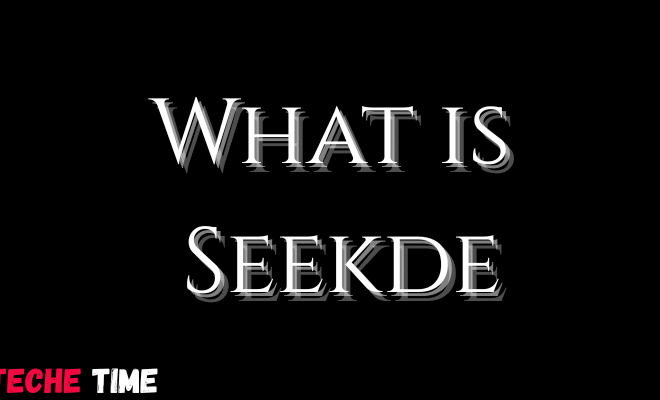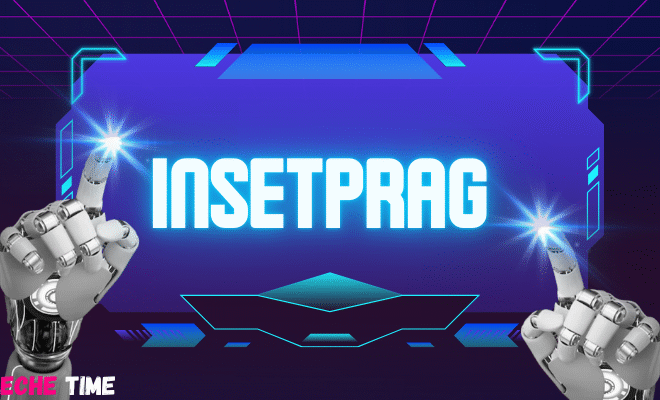5 Expert Computer Tips That’ll Make You Feel Like a Pro
In the United States and Europe, between 70 and 90% of jobs available today require a medium to high degree of computer literacy. Though many of these jobs don’t require digital skills directly (as everything from plumbing to law still relies on a human to do the work), society’s adoption of technology makes computer skills critical.
Without computer skills, tasks such as communicating, invoicing, researching, and accounting are all slower, harder, and more prone to errors. So, if you want to buff up your computer skills quickly, read these five expert computer tips and start becoming a computer wizard today.
1. Converting HTML to PDF
The PFD format is the most stable format for saving files. When you convert a Word document, a photo, or even an image to a PDF, you retain the original piece’s qualities (including image quality) in a format that’s incredibly difficult to tamper with or corrupt.
Learning to convert HTML webpages to PDF allows you to quickly grab vital information from a web search, including embedded links, and share it. Check out dinktopdf to learn how to apply this to work projects, presentations, and more!
2. Reopening Browser Tabs
It’s so frustrating when your PC glitches or the power cuts and you lose many open internet tabs. By pressing CTRL, Shift, and T at the same time, you can reopen all the tabs that were previously open in your browser window. This is a great way of getting back to work or research after the browser window has been closed intentionally or otherwise.
3. CTRL + Z and CTRL + Y
Using your cursor to highlight the text you want to delete or navigating to that spot with arrows is very time-consuming. You can easily undo any action, from text you accidentally inputted or a file you accidentally opened, by pressing CTRL and Z. If you want to recover what you just undid, the opposite shortcut is CTRL and Y.
4. CTRL + C and CTRL + V
Similarly, you don’t have to right click and select “copy” and then “paste” to make duplicates of anything. CTRL and C together grabs whatever you select and CTRL and V automatically copies the last CTRL+C into whichever field you’re working with.
5. Encrypting Files
Blessed are the paranoid in the modern internet age because malware, ransomware, and bad activity of all kinds lurk on the internet. Getting a VPN or antivirus package may help protect you, but services like that aren’t affordable for everyone.
Luckily, you can encrypt all of your important and valuable computer files with software that’s readily available on your computer.
Learn More Expert Computer Tips
Learning quick computer hacks (the time-saving kind) can help you navigate your PC and work much faster. Shortcuts like CTRL+C, CTRL+Shift+T, and CTRL+Z save a lot of time and wear and tear for your mouse. Learning how to encrypt files and save various formats as PDFs can make whatever
you’re working with much more stable and secure.
Computer mastery is becoming a necessity as technology progresses, which means that it’s always good to keep learning. If you want more expert computer tips, check out the rest of our informative tech blog.