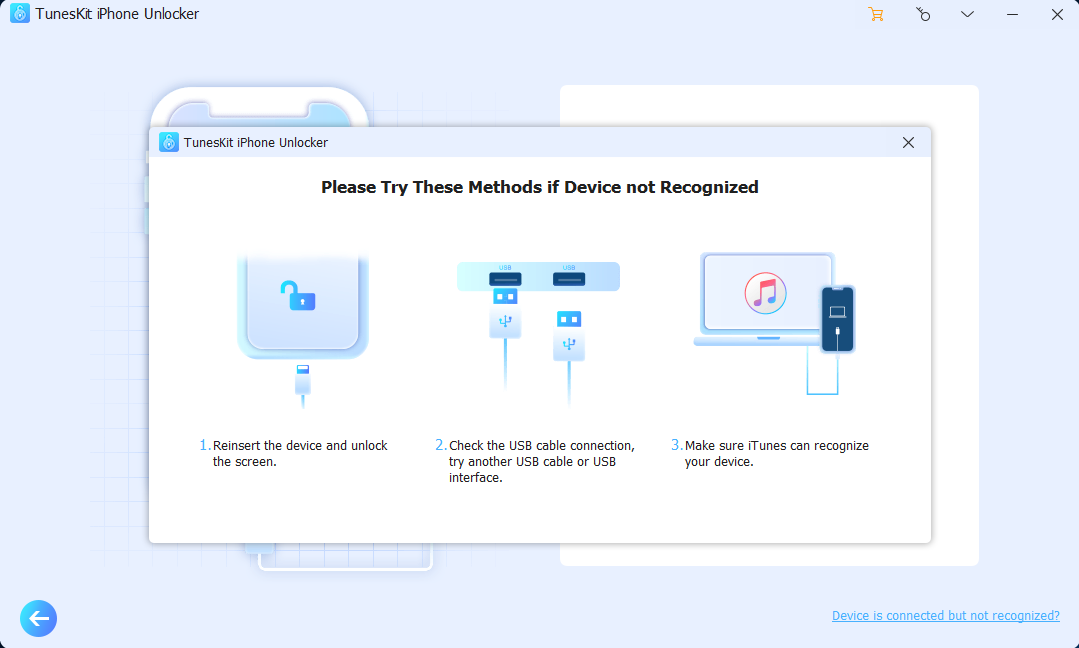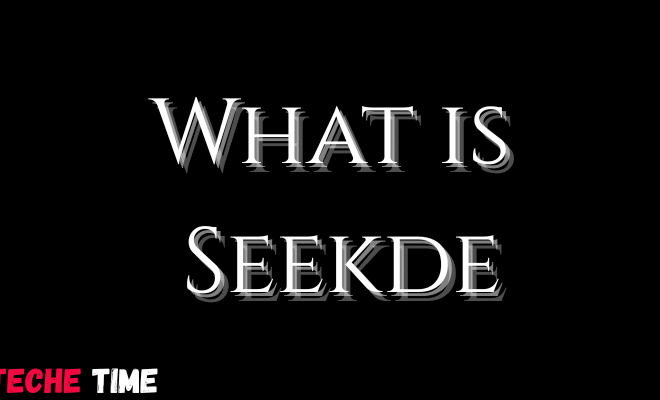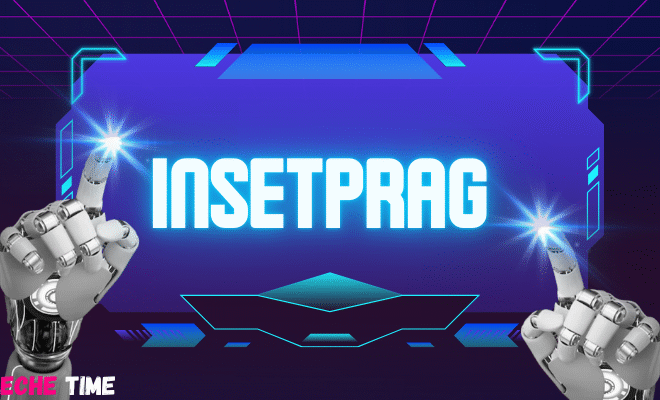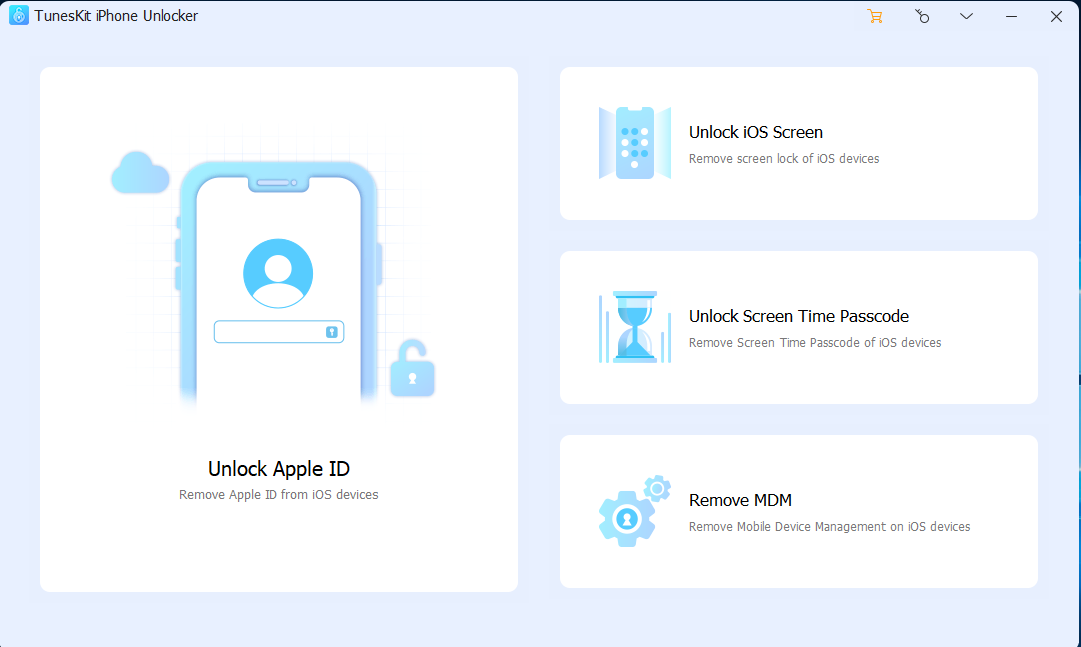
Unlock Your iPhone with Ease: A Comprehensive Review of TunesKit iPhone Unlocker
Have you ever been in a situation where you forgot your iPhone passcode or your device got disabled due to multiple wrong attempts? Or maybe you bought a second-hand iPhone that is locked to a specific carrier, and you want to switch to another network? In these scenarios, you need a reliable tool to unlock iPhone. One such tool that has gained significant popularity is the TunesKit iPhone Unlocker.
TunesKit iPhone Unlocker is a powerful software designed to unlock various types of locks on your iPhone, including passcode locks, Touch ID, and Face ID. This comprehensive review will delve into the features, usability, and effectiveness of the TunesKit iPhone Unlocker, providing you with all the information you need to make an informed decision.
Why Do You Need to Unlock Your iPhone?
There are several reasons why you may need to unlock your iPhone. First and foremost, unlocking your device gives you the freedom to switch carriers. If your iPhone is locked to a specific network, you are limited to using that carrier’s services. By unlocking your iPhone, you can use any carrier of your choice, allowing you to take advantage of better service plans and coverage.
Another common scenario is when you forget your iPhone passcode or your device gets disabled due to multiple incorrect attempts. Without the ability to unlock your iPhone, you are essentially locked out of your device. This can be frustrating, especially if you have important data stored on your iPhone that you need to access.
Moreover, unlocking your iPhone can increase its resale value. If you plan to sell your iPhone, an unlocked device is more appealing to potential buyers as they can use it with any carrier. This opens up a larger market and increases the chances of getting a higher price for your device.
Features of TunesKit iPhone Unlocker
TunesKit iPhone Unlocker offers a wide range of features that make it a reliable and efficient tool for unlocking your iPhone. Here are some of the key features:
1. Unlock Various Lock Types
TunesKit iPhone Unlocker can bypass different types of locks on your iPhone, including 4-digit passcodes, 6-digit passcodes, Touch ID, and Face ID. Whether you forgot your passcode or your biometric authentication is not working, TunesKit iPhone Unlocker can help you regain access to your device.
2. Remove Apple ID
If you have purchased a second-hand iPhone that is still linked to the previous owner’s Apple ID, TunesKit iPhone Unlocker can remove the Apple ID from the device, allowing you to use your own Apple ID and enjoy all the features and benefits that come with it.
3. Easy-to-Use Interface
TunesKit iPhone Unlocker features a simple and intuitive interface that makes the unlocking process hassle-free. Even if you are not tech-savvy, you can easily navigate through the software and unlock your iPhone within a few simple steps.
4. Fast Unlocking Speed
Nobody likes to wait for hours to unlock their iPhone. With TunesKit iPhone Unlocker, you can expect fast unlocking speed. The software utilizes advanced algorithms and techniques to unlock your iPhone quickly and efficiently, saving you time and frustration.
Advantages of using TunesKit iPhone Unlocker
TunesKit iPhone Unlocker is a powerful software that can unlock your iPhone in a few simple steps. Here are some of the key benefits of using TunesKit iPhone Unlocker:
1. Easy and Fast Unlocking Process
TunesKit iPhone Unlocker offers a hassle-free unlocking process that is both easy to understand and quick to execute. With just a few clicks, you can unlock your iPhone and gain access to a host of new possibilities.
2. Compatibility with All iPhone Models
Whether you own an older iPhone model or the latest iPhone, TunesKit iPhone Unlocker is compatible with all generations of iPhones. So, regardless of which iPhone you have, you can rely on TunesKit to unlock it.
3. No Technical Expertise Required
You don’t need to be a tech-savvy individual to use TunesKit iPhone Unlocker. The software is designed with a user-friendly interface, making it accessible to anyone, regardless of their technical expertise. Simply follow the step-by-step instructions provided by TunesKit, and you’ll be able to unlock your iPhone without any hassle.
4. Guaranteed Data Safety
One of the primary concerns when unlocking an iPhone is the safety of your data. Fortunately, the TunesKit iPhone Unlocker ensures the safety of your data throughout the unlocking process. Your personal information, photos, videos, and other data will remain intact and secure.
How to Use TunesKit iPhone Unlocker
Using TunesKit iPhone Unlocker is straightforward, even for those with limited technical knowledge. Here is a step-by-step guide on how to unlock your iPhone using TunesKit iPhone Unlocker:
- Download and install TunesKit iPhone Unlocker on your computer.
- Launch the software and connect your iPhone to the computer using a USB cable.
- Follow the on-screen instructions to put your iPhone in DFU mode.
- Once your iPhone is in DFU mode, the TunesKit iPhone Unlocker will detect your device.
- Click on the “Start” button to begin the unlocking process.
- Wait for the software to unlock iPhone. This may take a few minutes, so be patient.
- Once the unlocking process is complete, you will receive a confirmation message.
- Disconnect your iPhone from the computer and restart it.
Your iPhone is now unlocked and ready to use with any carrier of your choice.
Frequently Asked Questions about TunesKit iPhone Unlocker
Q: Is the TunesKit iPhone Unlocker safe to use?
A: Yes, the TunesKit iPhone Unlocker is completely safe to use. It does not modify any system files or damage your iPhone in any way. Your data will remain intact throughout the unlocking process.
Q: Does the TunesKit iPhone Unlocker work with all iPhone models?
A: TunesKit iPhone Unlocker is compatible with a wide range of iPhone models, including iPhone 13, iPhone 12, iPhone 11, iPhone XS, iPhone XR, and more. It supports both the latest iOS versions and older ones.
Q: Can the TunesKit iPhone Unlocker remove the iCloud activation lock?
A: No, the TunesKit iPhone Unlocker cannot remove the iCloud activation lock. It is specifically designed to unlock passcodes, Touch ID, Face ID, and Apple ID.
Conclusion and Final Thoughts
TunesKit iPhone Unlocker is a reliable and efficient tool for unlocking your iPhone. Whether you need to switch carriers, regain access to a locked device, or Bypass Apple ID, TunesKit iPhone Unlocker has got you covered. With its user-friendly interface, fast unlocking speed, and compatibility with various iPhone models, it is a must-have tool for anyone facing iPhone unlocking issues.
Unlock your iPhone with ease using the TunesKit iPhone Unlocker and enjoy the freedom and flexibility that come with an unlocked device. Say goodbye to passcode troubles and carrier restrictions, and take control of your iPhone today.
Unlock your iPhone now with the TunesKit iPhone Unlocker and experience the convenience and freedom it brings!